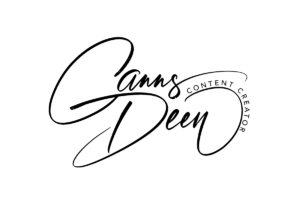Five Plug-ins Every Blog Must Have
Every blogger wants his blog’s potential to be fully maximized. Whether you’ve been blogging for five days, five months, or five years, I’m sure you’d want the best for your blog.
Plug-ins are one of the best ways to tap into the potential of your blog. A plug-in is a third-party application that you install into your blog and activate to achieve a given purpose. There are thousands of plug-ins available, and there are at least five that I think every blog must have to maximize its fullest potential.
1. Social Media-enabled Comments. A Comments facility allows your readers to leave their thoughts on your blog entry, along with their name and email or website address.
Back in ye olden days, it was really just that, but now, a savvy Comments facility allows the commenter to track his comment activity on several blogs, leave updates on his social networks, and even earn points in the community of commenters. Get a plug-in like Disqus that allows you to empower your commenters to promote your blog through their own discussion activity.
2. Related Posts. Related Posts plug-ins allow your blog to feature other blog entries on a particular page, enabling you to share more of your content with a reader that he may find of interest.
This will keep the reader on your website longer, which is great, but more importantly, if your content is great, it will increase your website’s relevance to the reader, ensuring he comes back for more. Get a plug-in like WordPress Related Posts.
3. Social Share. WordPress and Blogger now come with a Social Share function that allows the reader to Like or Share your blog posts on Facebook, or Tweet about it on Twitter.
This is adequate, but if you’d like to go on plug-in steroids, you may want a plug-in like 1-Click, which allows the reader to share on even more social networks, which you get to customize, as well as other sharing websites, like ReddIt or Digg.
4. RSS Feed. A lot of readers don’t have the time to check your website out daily. A Really Simple Syndication (RSS) feed can come in handy for this purpose; it allows people to subscribe to your website and read it on a reader of choice. Activate an RSS feed on FeedBurner to fully maximize this option.
5. Email subscription. The same type of reader I mentioned earlier may not have an RSS reader, but he definitely will have email. Get your content into his mailbox with an email subscription plug-in that ensures he never misses another blog entry. FeedBurner also has this option. (Consider FeedBurner for a lot of things; now that Google owns it, its analytics potential has jumped through the roof.
And these are just a spattering of plug-ins available! You can get image plug-ins, video plug-ins, podcast plug-ins, whatever suits your needs. Maximize your blog’s potential and get plugged-in today!
————
Image taken from here. No copyright infringement intended. The views expressed in this blog are my own, and do not necessarily reflect that of Victory.